Hi,
In some situations, you'll have to remove an Exchange 2003 Server from your organization.
Of course, to do so, you have to follow these MS Kb Articles (link1 and link2)
After you've moved all users mailboxes, and while you attempt to remove your Exchange server, this error message may appear:
"One or more users currently use a mailbox store on this server"
This can be solved by following this MS Kb Article.
In some cases, when you've already moved ALL the mailboxes, and none appears on your ESM (Exchange System Manager) expect System Mailboxes, you have to unselect the Show only Exchange recipients check box (Step 1. c in the Kb Article) to find the users who still have attributes (in this case msExchHomeServerName) pointing to your Exchange Server (which you want to remove).
Or, you can use this script instead to find those users.
Then, simply do a right click, Exchange Tasks, and select (the only choice): Remove Exchange attributes.
Imed.


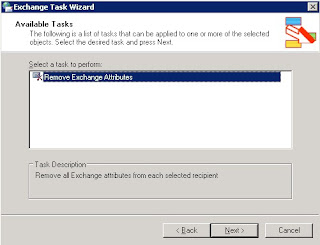
No comments:
Post a Comment
Any suggestions ? comments ? or even errors found on this article..please let me know: