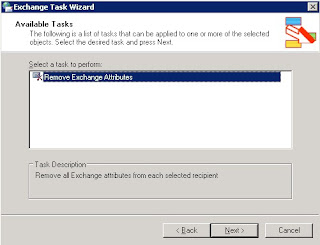Hi,
We had recently a strange issue on Outlook clients, regarding the OAB (Offline Address Book).
In fact, we had removed old Exchange 2003 server, which was responsible for the Recipient Update Service (on both Domain/Forest) and the Offline Address Lists (see captures).
A blog to share my knowledge in the field, plus some errors that I got and how to resolve them.
Monday, June 7, 2010
Thursday, May 20, 2010
[Exchange] Unable to remove an Exchange 2003 Server
Hi,
In some situations, you'll have to remove an Exchange 2003 Server from your organization.
Of course, to do so, you have to follow these MS Kb Articles (link1 and link2)
After you've moved all users mailboxes, and while you attempt to remove your Exchange server, this error message may appear:
"One or more users currently use a mailbox store on this server"
This can be solved by following this MS Kb Article.
In some cases, when you've already moved ALL the mailboxes, and none appears on your ESM (Exchange System Manager) expect System Mailboxes, you have to unselect the Show only Exchange recipients check box (Step 1. c in the Kb Article) to find the users who still have attributes (in this case msExchHomeServerName) pointing to your Exchange Server (which you want to remove).
Or, you can use this script instead to find those users.
Then, simply do a right click, Exchange Tasks, and select (the only choice): Remove Exchange attributes.
Imed.
In some situations, you'll have to remove an Exchange 2003 Server from your organization.
Of course, to do so, you have to follow these MS Kb Articles (link1 and link2)
After you've moved all users mailboxes, and while you attempt to remove your Exchange server, this error message may appear:
"One or more users currently use a mailbox store on this server"
This can be solved by following this MS Kb Article.
In some cases, when you've already moved ALL the mailboxes, and none appears on your ESM (Exchange System Manager) expect System Mailboxes, you have to unselect the Show only Exchange recipients check box (Step 1. c in the Kb Article) to find the users who still have attributes (in this case msExchHomeServerName) pointing to your Exchange Server (which you want to remove).
Or, you can use this script instead to find those users.
Then, simply do a right click, Exchange Tasks, and select (the only choice): Remove Exchange attributes.
Imed.
[VBS] Search Active Directory
Hi,
Here you'll find a simple script which searches in Active Directory all objects that has a particular attribute (in this example : msExchHomeServerName)
Hope it helps.
Note: this script was not developed by me.
Imed.
Here you'll find a simple script which searches in Active Directory all objects that has a particular attribute (in this example : msExchHomeServerName)
| 'This VB Script searches an object in AD according to "SearchAttribute" (the attribute can be found using ADSIEDIT) 'The result is written on an Excel file (the file must be created befor excecuting the script) On Error Resume Next dim oRoot,oContainer,rs,strSearchUser,searchpath dim strDomainCtrl,strConnect,oConnect,oCommand Dim intRow,N N = 0 'number of the result intRow = 2 'used for the Excel file Set objExcel = CreateObject("Excel.Application") Set objWorkbook = objExcel.Workbooks.Open _ ("C:\objectAD.xls") Set objWorksheet = objWorkbook.Worksheets(1) 'to get LDAP namespace set oRoot = GetObject("LDAP: //RootDSE") strDomainCtrl = oRoot.Get("defaultNamingContext") 'WScript.Echo (strDomainCtrl) strConnect = "LDAP://" & strDomainCtrl set oContainer = GetObject(strConnect) searchpath = oContainer.ADsPath 'use of ADO for Active Directory set oConnect = CreateObject("ADODB.Connection") set oCommand = CreateObject("ADODB.Command") 'opening the connection oConnect.Provider = "ADsDSOObject" oConnect.Open "Active Directory Provider" 'creating a command object for this connection Set oCommand.ActiveConnection = oConnect SearchAttribute = "/o=contosot/ou=First Administrative Group/cn=Configuration/cn=Servers/cn=SRVExchange" 'Search for all the objects that have msExchHomeServerName = "SearchAttribute" '(you can choose any attribute you want) 'and displays the corresponding "cn" in result oCommand.CommandText = "SELECT cn FROM '" & searchpath & "' WHERE msExchHomeServerName = '" & SearchAttribute & "'" 'creating a recordset based on the ADO command set rs = oCommand.Execute 'Navigating the record set If rs.EOF Then msgbox "No Result with this criteria" Else rs.MoveFirst While N <= rs.RecordCount WScript.Echo rs.Fields("Cn").Value objWorksheet.Cells(intRow,1).Value= rs.Fields("Cn").Value intRow = intRow + 1 N=N+1 rs.MoveNext wend End If objWorkbook.Save() oConnect.Close rs.Close |
Hope it helps.
Note: this script was not developed by me.
Imed.
File share and Alias DNS Record
Hi,
In your infrastructure, you may use one or more file servers.
In some situations, you may have on your DNS configuration:
> Record A: SRVFILE-005
> Alias record (CNAME): SHARE-CENTER pointing to SRVFILE-005
So that the users should access through \\share-center
On Windows Server 2003, this can cause a small issue. In fact, when users try to access through \\srvfile-005, it works fine, but could not access through \\share-center and got the following error message:
> Go to your file server and modify / add the following registry key:
In your infrastructure, you may use one or more file servers.
In some situations, you may have on your DNS configuration:
> Record A: SRVFILE-005
> Alias record (CNAME): SHARE-CENTER pointing to SRVFILE-005
So that the users should access through \\share-center
On Windows Server 2003, this can cause a small issue. In fact, when users try to access through \\srvfile-005, it works fine, but could not access through \\share-center and got the following error message:
"You were not connected because a duplicate name exists on the network"
To resolve this, > Go to your file server and modify / add the following registry key:
[HKEY_LOCAL_MACHINE\SYSTEM\ControlSet001\Services\lanmanserver\parameters] " DisableStrictNameChecking "=dword:00000001
> Restart Server service
> Restart Server service
Note: didn’t work on Windows Unified Data Storage Server 2003.
Imed.
[Bismillah] Let's begin !
Greetings everyone,
Here you'll find my first blog dedicated to Computing Technology.
I'll try to put here what I've learned from my little experience in the IT Services field, it concerns essentially Windows Server environments: Active Directory, Exchange, System Center and so on.
Hope you'll find it helpful and useful.
Of course, any comments or suggestions are welcome.
Kindly yours.
Imed.
Virtual Business Card.
Subscribe to:
Comments (Atom)